And so, the easy way:
- Go to http://opensimulator.org/wiki/Download
- Download the zip file under the 'Binary Packages' heading, and extract it somewhere
- In the Bin folder, run OpenSim.exe (OpenSim.32BitLaunch.exe on 64 bit machines)
- Eventually you'll be asked for a region name - enter something
- For everything else just keep pressing Enter to accept the default settings
- Wait until it says: Region (the name you entered) #
That's it. You now have a locally running OpenSim server. Copy the bin folder to any location where you want to run the server from (including a USB stick). Always remember to close the server correctly by typing quit.
Connecting to the server is also easier than some have described. Don't bother messing around with shortcuts; viewers such as Imprudence and Kirstens allow you to pick 'localhost' from a drop-down list:
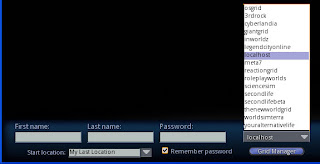
Assuming you went along with the default values you can login with first name: Test, last name: User, and leave the password field blank.
No comments:
Post a Comment